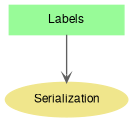|
| void | Labels.Deserialize (string newVal) |
| | Restores the state of the Labels class from the string. More...
|
| |
| bool | Labels.LoadFromDbf (bool loadText, bool loadCategory) |
| | Loads text and position of labels from the attribute table of the parent shapefile. More...
|
| |
| bool | Labels.LoadFromDbf2 (string xField, string yField, string angleField, string textField, string categoryField, bool loadText, bool loadCategory) |
| | Loads text and position of labels from the attribute table of the parent shapefile. More...
|
| |
| bool | Labels.LoadFromXML (string Filename) |
| | Restores the state of the labels from the specified XML file. More...
|
| |
| bool | Labels.SaveToDbf (bool saveText, bool saveCategory) |
| | Saves position and text of the labels to the attribute table (dbf file). More...
|
| |
| bool | Labels.SaveToDbf2 (string xField, string yField, string angleField, string textField, string categoryField, bool saveText, bool saveCategory) |
| | Saves positions and text of the labels to the attribute table (dbf file). More...
|
| |
| bool | Labels.SaveToXML (string Filename) |
| | Saves the text, positions and visualization options of the labels to the XML file. More...
|
| |
| string | Labels.Serialize () |
| | Saves the state of the labels. More...
|
| |
Here is a list of methods and properties for serialization of labels and their persistence between the runs of application. This module is a part of the documentation of Labels class.
Graph description
It's possible to serialize different types of information for labels (charts):
- The drawing settings, such visualization options, order of drawing, etc. It's desirable to save them in virtually any scenario.
- The positions of the labels (charts). It makes sense to save them to avoid the recalculation of the positions on the next loading. It's quite relevant even for middle sized datasets if the more or less complex routine for positioning is used (Shape.Centroid, Shape.InteriorPoint).
- The angles rotation, text and categories for labels. This type of information requires serialization less often. The text of labels can be easily restored by applying Labels.Expression. Unless the Label.Text property was set manually. In the same way categories rely on LabelCategory.Expression and will be serialized among the first group of settings, unless Label.Category property was set manually. Finally the rotation of labels which is preserved less often.
The first group of settings is embedded in the larger XML body, either layer or map settings. It can be saved:
For data described in the 2nd and 3rd sections more options are available by Labels.SavingMode property and tkSavingMode enumeration. It can be:
- not serialized at all (modeNone);
- embedded in the layer or map settings in the same way as the first group (modeStandard);
- written to stand-alone XML file with the name [LayerName].lbl (modeXML, modeXMLOverwrite);
- written to the dbf table of the shapefile (modeDBF).
◆ Deserialize()
| void Labels.Deserialize |
( |
string |
newVal | ) |
|
Restores the state of the Labels class from the string.
- Parameters
-
◆ LoadFromDbf()
| bool Labels.LoadFromDbf |
( |
bool |
loadText, |
|
|
bool |
loadCategory |
|
) |
| |
Loads text and position of labels from the attribute table of the parent shapefile.
Applicable for the instance of the Labels class associated with polyline shapefiles, i.e. obtained by Shapefile.Labels property
- Parameters
-
| loadText | A value which indicates whether the text of the labels should be loaded. |
| loadCategory | A value which indicates whether the mapping between labels and visualization categories should be restored. |
- Returns
- True on successful loading and false otherwise.
◆ LoadFromDbf2()
| bool Labels.LoadFromDbf2 |
( |
string |
xField, |
|
|
string |
yField, |
|
|
string |
angleField, |
|
|
string |
textField, |
|
|
string |
categoryField, |
|
|
bool |
loadText, |
|
|
bool |
loadCategory |
|
) |
| |
Loads text and position of labels from the attribute table of the parent shapefile.
- Parameters
-
| xField | The name of field which holds x values. |
| yField | The name of field which holds y values. |
| angleField | The name of field which holds rotation angles. |
| textField | The name of the field which stores text of the labels. |
| categoryField | The name of the field which stores index of visualization category for each label. |
| loadText | A value which indicates whether the text of the labels should be loaded. |
| loadCategory | A value which indicates whether the mapping between labels and visualization categories should be restored. |
- Returns
- True on successful loading and false otherwise.
◆ LoadFromXML()
| bool Labels.LoadFromXML |
( |
string |
Filename | ) |
|
Restores the state of the labels from the specified XML file.
- Parameters
-
- Returns
- True on successful loading and false otherwise.
◆ SaveToDbf()
| bool Labels.SaveToDbf |
( |
bool |
saveText, |
|
|
bool |
saveCategory |
|
) |
| |
Saves position and text of the labels to the attribute table (dbf file).
- Parameters
-
| saveText | A value which indicates whether the text of labels will be saved. |
| saveCategory | A value which indicates whether the mapping between labels and visualization categories will be saved. |
- Returns
- True on success and false otherwise.
◆ SaveToDbf2()
| bool Labels.SaveToDbf2 |
( |
string |
xField, |
|
|
string |
yField, |
|
|
string |
angleField, |
|
|
string |
textField, |
|
|
string |
categoryField, |
|
|
bool |
saveText, |
|
|
bool |
saveCategory |
|
) |
| |
Saves positions and text of the labels to the attribute table (dbf file).
This method allows to specify the names of fields to save the data in.
- Parameters
-
| xField | The name of field to store x coordinate. |
| yField | The name of field to store y coordinate. |
| angleField | The name of field to store angle. |
| textField | The name of field to store text. |
| categoryField | The name of field to store category. |
| saveText | A value which indicates whether the text of labels will be saved. |
| saveCategory | A value which indicates whether the mapping between labels and visualization categories will be saved. |
- Returns
- True on success and false otherwise.
◆ SaveToXML()
| bool Labels.SaveToXML |
( |
string |
Filename | ) |
|
Saves the text, positions and visualization options of the labels to the XML file.
- Parameters
-
| Filename | The name of the file to save the settings to. |
- Returns
- True on successful saving and false otherwise. Use Labels.get_ErrorMsg() to find out the reason of failure.
◆ Serialize()
| string Labels.Serialize |
( |
| ) |
|
Saves the state of the labels.
Serialized state holds information about visualization options, categories and text expressions.
Optionally it can hold information about position and text of labels (see Labels.SavingMode property). The default values of the properties will not be serialized.
- Returns
- A string with serialized state. On failure an empty string will be returned.
◆ SavingMode
Gets or sets the method to save and restore the state labels.
See details in tkSavingMode enumeration.