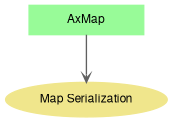|
| bool | AxMap.DeserializeLayer (int layerHandle, string newVal) |
| | Restores the state of the layer from the string generated by AxMap.SerializeLayer(). More...
|
| |
| bool | AxMap.DeserializeMapState (string state, bool loadLayers, string basePath) |
| | Restores map state from the string generated by AxMap.SerializeMapState. More...
|
| |
| bool | AxMap.LoadLayerOptions (int layerHandle, string optionsName, ref string description) |
| | Applies to the layer a set of settings from file with the specified name. More...
|
| |
| bool | AxMap.LoadMapState (string filename, object callback) |
| | Loads the state of the map from the file created by AxMap.SaveMapState method. More...
|
| |
| bool | AxMap.RemoveLayerOptions (int layerHandle, string optionsName) |
| | Removes set of options for the layer with the specified name. More...
|
| |
| bool | AxMap.SaveLayerOptions (int layerHandle, string optionsName, bool overwrite, string description) |
| | Saves settings of the layer to the file. More...
|
| |
| bool | AxMap.SaveMapState (string filename, bool relativePaths, bool overwrite) |
| | Saves the state of the map to the specified file. More...
|
| |
| string | AxMap.SerializeLayer (int layerHandle) |
| | Serializes the layer settings to the string. More...
|
| |
| string | AxMap.SerializeMapState (bool relativePaths, string basePath) |
| | Serializes map state to the string. More...
|
| |
Here is a list of properties and methods to preserve the state of the map and particular layers. This module is a part of the documentation of AxMap class.
Graph description
◆ DeserializeLayer()
| bool AxMap.DeserializeLayer |
( |
int |
layerHandle, |
|
|
string |
newVal |
|
) |
| |
Restores the state of the layer from the string generated by AxMap.SerializeLayer().
- Parameters
-
| layerHandle | The handle of the layer. |
| newVal | The string to restore values from. |
- Returns
- True on success and false otherwise.
- New API 4.8:
- Added in version 4.8
◆ DeserializeMapState()
| bool AxMap.DeserializeMapState |
( |
string |
state, |
|
|
bool |
loadLayers, |
|
|
string |
basePath |
|
) |
| |
Restores map state from the string generated by AxMap.SerializeMapState.
This method will remove all the existing layers and load the layers specified in the string.
- Parameters
-
| state | The string with serialized state. |
| loadLayers | A boolean value which indicates whether layers or only options of the map control will restored. |
| basePath | The path to the base folder starting from which relative paths were calculated. |
- Returns
- True on success and false otherwise.
- New API 4.8:
- Added in version 4.8
◆ LoadLayerOptions()
| bool AxMap.LoadLayerOptions |
( |
int |
layerHandle, |
|
|
string |
optionsName, |
|
|
ref string |
description |
|
) |
| |
Applies to the layer a set of settings from file with the specified name.
The options will be loaded from the file with the name [LayerName].[OptionsName].mwsymb
- Parameters
-
| layerHandle | The handle of the layer. |
| optionsName | The name of the set of options. |
| description | The output string which will hold the description of the options stored in file. |
- Returns
- True on success and false otherwise.
- New API 4.8:
- Added in version 4.8
- Examples
- AddCategoryRange.cs.
◆ LoadMapState()
| bool AxMap.LoadMapState |
( |
string |
filename, |
|
|
object |
callback |
|
) |
| |
Loads the state of the map from the file created by AxMap.SaveMapState method.
- Parameters
-
| filename | The name of the file. |
| callback | A callback object to return information about progress and errors. |
- Returns
- True on success and false otherwise.
- New API 4.8:
- Added in version 4.8
◆ RemoveLayerOptions()
| bool AxMap.RemoveLayerOptions |
( |
int |
layerHandle, |
|
|
string |
optionsName |
|
) |
| |
Removes set of options for the layer with the specified name.
The options are stored in files with the name [LayerName].[OptionsName].mwsymb
- Parameters
-
| layerHandle | The handle of the layer. |
| optionsName | The name of the set of options. |
- Returns
- True on success and false otherwise.
- New API 4.8:
- Added in version 4.8
◆ SaveLayerOptions()
| bool AxMap.SaveLayerOptions |
( |
int |
layerHandle, |
|
|
string |
optionsName, |
|
|
bool |
overwrite, |
|
|
string |
description |
|
) |
| |
Saves settings of the layer to the file.
The options are saved to the file with name [LayerName].[OptionsName].mwsymb
- Parameters
-
| layerHandle | The handle of the layer. |
| optionsName | The name which will be attached to the set of options. |
| overwrite | A value which indicates whether the existing file will be overwritten. |
| description | The description associated with the set of options. |
- Returns
- True on success and false otherwise.
- New API 4.8:
- Added in version 4.8
- Examples
- AddCategoryRange.cs.
◆ SaveMapState()
| bool AxMap.SaveMapState |
( |
string |
filename, |
|
|
bool |
relativePaths, |
|
|
bool |
overwrite |
|
) |
| |
Saves the state of the map to the specified file.
Use AxMap.LoadState for reverse operation.
The serialized state include:
- properties of the control;
- references to the layers;
- drawing options for the layers.
- Parameters
-
| filename | The name of the file. |
| relativePaths | A value which indicates whether absolute or relative paths should be used. |
| overwrite | A value which indicates whether the exiting file will be overwritten. |
- Returns
- True on success and false otherwise.
- New API 4.8:
- Added in version 4.8
◆ SerializeLayer()
| string AxMap.SerializeLayer |
( |
int |
layerHandle | ) |
|
Serializes the layer settings to the string.
The serialized string will not include information about the data source. Therefore the same options can later be applied to any data layer of the same type (either shapefile or image).
- Parameters
-
| layerHandle | The handle of the layer. |
- Returns
- The string with serialized layer settings.
- New API 4.8:
- Added in version 4.8
◆ SerializeMapState()
| string AxMap.SerializeMapState |
( |
bool |
relativePaths, |
|
|
string |
basePath |
|
) |
| |
Serializes map state to the string.
- Parameters
-
| relativePaths | A value which indicates whether relative or absolute paths to data sources will be used. |
| basePath | The path to the base folder starting from which relative paths will be calculated. |
- Returns
- The string with the serialized map state.
- New API 4.8:
- Added in version 4.8