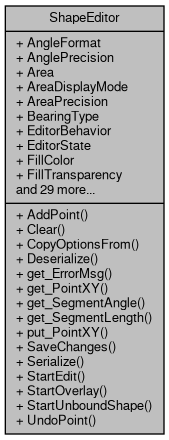|
| tkAngleFormat | AngleFormat [get, set] |
| | Gets or sets angle format to be used to display bearing. More...
|
| |
| int | AnglePrecision [get, set] |
| | Gets or sets the number of decimal degrees to be used to display bearing. More...
|
| |
| double | Area [get] |
| | Calculates the area of polygon being edited. More...
|
| |
| tkAreaDisplayMode | AreaDisplayMode [get, set] |
| | Gets or sets area display mode for polygon shapes. The default value is admNone. More...
|
| |
| int | AreaPrecision [get, set] |
| | Gets or sets the number of decimal degrees to be used to display area. More...
|
| |
| tkBearingType | BearingType [get, set] |
| | Gets or sets type of the bearing to be display for line segments. More...
|
| |
| tkEditorBehavior | EditorBehavior [get, set] |
| | Gets or sets editor behavior during the editing of existing shape, either vertex editor or part editor. More...
|
| |
| tkEditorState | EditorState [get] |
| | Gets the state an editor is currently in. See tkEditorState enumeration for details. More...
|
| |
| uint | FillColor [get, set] |
| | Gets or sets fill color for the shape being edited. Applies for polygon shapes only. More...
|
| |
| byte | FillTransparency [get, set] |
| | Gets or sets fill transparency for the shape being edited. Applies for polygon shapes only. More...
|
| |
| ICallback | GlobalCallback [get, set] |
| | Gets or sets a Callback object which handles progress and error messages. More...
|
| |
| bool | HasChanges [get] |
| | Returns true if editor has changes caused by user input. More...
|
| |
| tkLayerSelection | HighlightVertices [get, set] |
| | Gets or sets value indicating whether vertices of shapes will be highlighted on mouse move when interactive editing tools are used. More...
|
| |
| bool | IndicesVisible [get, set] |
| | Gets or sets a value indicating whether the indices of shape's vertices are visible. More...
|
| |
| bool | IsDigitizing [get] |
| | Gets a value indicating whether a new shape is currently being created. More...
|
| |
| bool | IsEmpty [get] |
| | Returns true if the editor is empty. More...
|
| |
| bool | IsUsingEllipsoid [get] |
| | Gets a value indicating whether calculations are performed taking into account the shape of Earth (when map projection is defined), or on 2D plane (Euclidean geometry). More...
|
| |
| string | Key [get, set] |
| | A text string associated with object. Any value can be stored by developer in this property. More...
|
| |
| int | LastErrorCode [get] |
| | Gets the code of last error which took place inside this object. More...
|
| |
| int | LayerHandle [get, set] |
| | Gets layer handle of shape currently being edited. More...
|
| |
| double | Length [get] |
| | Gets the length of measured path (in meters if WGS84 compatible projection is set for map and in current map units otherwise). More...
|
| |
| tkLengthDisplayMode | LengthDisplayMode [get, set] |
| | Gets or sets length display mode. More...
|
| |
| int | LengthPrecision [get, set] |
| | Gets or sets the number of decimal degrees to be used to display length. More...
|
| |
| uint | LineColor [get, set] |
| | Gets or sets line color for the shape being edited. More...
|
| |
| float | LineWidth [get, set] |
| | Gets or sets line width for the shape being edited. More...
|
| |
| int | numPoints [get] |
| | Gets number of points the shape being edited has. More...
|
| |
| Shape | RawData [get] |
| | Gets underlying shape data without any attempt to validate it. More...
|
| |
| int | SelectedVertex [get, set] |
| | Gets or sets the index of currently selected vertex. More...
|
| |
| int | ShapeIndex [get] |
| | Gets index of the shape being edited. More...
|
| |
| ShpfileType | ShapeType [get, set] |
| | Gets shape type of the shape currently being edited. More...
|
| |
| bool | ShowArea [get, set] |
| | Gets or sets a value indicating whether area will be displayed during creation or editing of polygons. More...
|
| |
| bool | ShowBearing [get, set] |
| | Gets or sets a value indicating whether bearing of the line segments will be displayed. More...
|
| |
| bool | ShowLength [get, set] |
| | Gets or sets a value indicating whether length of the line segments will be displayed. More...
|
| |
| tkLayerSelection | SnapBehavior [get, set] |
| | Gets or sets snapping behavior for Shape Editor (snaps vertices to the vertices of exiting shapes on other layers). More...
|
| |
| tkSnapMode | SnapMode [get, set] |
| | Gets or sets the snap mode of the ShapeEditor More...
|
| |
| double | SnapTolerance [get, set] |
| | Gets or sets snapping tolerance in screen coordinates. More...
|
| |
| Shape | ValidatedShape [get] |
| | Validates the data stored by editor and returns it as a shape. More...
|
| |
| tkEditorValidation | ValidationMode [get, set] |
| | Gets or sets validation mode for the editor. More...
|
| |
| bool | VerticesVisible [get, set] |
| | Gets or sets value indicating whether vertices edited shapes are visible. More...
|
| |
Facilitates interactive creation and editing of vector shapes.
A. General:
Editor work with layers which have their Shapefile.InteractiveEditing property set to true. This may be both regular shapefile layers and OGR layers (shapefile buffer is accessible via OgrLayer.GetBuffer property for them).
In case of OGR layers some other preconditions must also be met to ensure that the changes can be saved back to datasource (see OgrLayer.get_SupportsEditing) even if the interactive editing itself is working.
Each AxMap control has a single instance of shape editor associated with it available by AxMap.ShapeEditor property.
To start editing operation it's enough to set appropriate tool to AxMap.CursorMode property. The following editing tools are currently available:
- cmAddShape,
- cmEditShape,
- cmMoveShapes,
- cmRotateShapes,
- cmSplitByPolyline,
- cmSplitByPolygon,
- cmEraseByPolygon,
- cmClipByPolygon.
B. Internal data storage.
Editor can store points and parts of only a single shape at a time. It supports all major shape types: points, multipoints, polylines, polygons. Points entered by user with mouse are stored in internal buffer which can be accessed with ShapeEditor.RawData property.
The data can be validated with ShapeEditor.ValidatedShape. All built-in tools perform validation before saving a new shape to the layer. If validation fails AxMap.ShapeValidationFailed event will be fired to notify the user. Invalid data can be be discarded by pressing Esc button or by calling ShapeEditor.Clear.
This validation behavior will also prevent changing the active tool (AxMap.CursorMode) while the editing operation is in progress.
The rendering of the point data is carried out independently of the layer. Visualization options can be changed by ShapeEditor.FillColor, ShapeEditor.LineColor, ShapeEditor.FillTransparency. When editing of a new shape starts this properties will automatically be set with the values from the parent layer, so the shape being edited will look similar to its layer. To force redraw of the editor programatically it's enough to call AxMap.Redraw2 with RedrawDynamicTools parameter.
C. Creation of new shapes.
- activated by settings AxMap.CursorMode = cmAddShape;
- only creation of single part shapes supported;
- layer to add the shape to is determined after the first mouse click by handling AxMap.ChooseLayer event;
- new points can be added by left mouse button;
- previous points can be removed by Ctrl+Z shortcut;
- newly entered points by default are snapped to the vertices of exiting shapes (see ShapeEditor.SnapBehavior);
- to finish the creation of shape Ctrl + left mouse click is used;
- if the data passes validation, a new shape will automatically be inserted to the specified layer;
D. Editing of vertices and parts.
The data from existing shapes during the editing is copied to the editor while the original shape is hidden by setting Shapefile.set_ShapeIsHidden to true. After editing is finished and data in ShapeEditor is successfully validated original shape is substituted with this new data. If the changes are discarded then Shapefile.set_ShapeIsHidden property of the original shape is simply set to false.
Editing mode can be activated by settings AxMap.CursorMode = cmEditShape. Clicking on a shape from any layer with interactive editing enabled will start editing session for this shape. After clicking on blank spot of the map without shapes an attempt to validate the shape and save the changes will be made. Vertices of shapes available for editing are highlighted under mouse cursor (ShapeEditor.HighlightVertices).
cmEditShape cursor supports 2 behaviors which can be set by ShapeEditor.EditorBehavior property:
- vertex editor - adding, moving, deleting of vertices; moving a shape as a whole;
- part editor - moving and deleting of separate shape parts.
To add new parts to the shape or create holes in polygon, ShapeEditor.StartOverlay method can be used. It allows user to digitize a new polygon which afterwards will be overlayed with original shape in either union (eoAddPart) or difference mode (eoRemovePart).
E. Polyline and polygon overlays:
Overlays a single vector layer with custom digitized polygon or polyline. Currently the following tools of this type are available:
- cmSplitByPolyline - splits polylines or polygons into multiple shapes;
- cmSplitByPolygon - can be used to create a whole in polygon and a separate polygon shape to fill this hole;
- cmEraseByPolygon - shapes and parts of shapes that intersect with the polygon will be removed from the layer;
- cmClipByPolygon - only parts of shapes that intersect the polygon will remain, all other shapes will be removed.
At first the tools work like cmAddShape tool, i.e. allow to digitize either polyline or polygon. After it's finished (Ctrl + left mouse button) and the newly digitized shape is checked for validity, AxMap.ChooseLayer event will be fired. If the layer handle provided by user in this event represents vector layer in interactive editing mode, then the requested operation will be performed on this layer.
F. Group operations.
These operations work on a number of selected shapes within a single layer. The layer can be selected by handing AxMap.ChooseLayer event.
Currently there are 2 built-in tools available:
- cmRotateShapes - can rotate selected shapes around the centre of the bounding box;
- cmMoveShapes - can move selected shapes.
Technically group operations aren't related to the ShapeEditor class, however they are mentioned here to cover all the available tools.
G. Undo list.
All the operations performed by user are registered in so called Undo list (AxMap.UndoList). User can revert them (Ctrl+Z or UndoList.Undo) or apply once again (Ctrl+Shift+Z or UndoList.Redo). When interactive editing session is taking place no other editing must be done programatically without registering in the Undo list. Otherwise Undo list will become invalid.
- Note
- The fully working implementation of the shape editor can be examined in the the Demo application included in MapWinGIS installation (starting from v4.9.3). The source code for this application is available in the repository.
- New API 4.9.3:
- Added in version 4.9.3