Represents an raster image of particular format which may be added to the map. More...
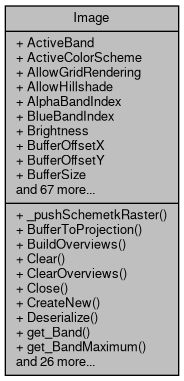
Public Member Functions | |
| bool | _pushSchemetkRaster (GridColorScheme cScheme) |
| Sets color scheme to use in process of generation of the image representation of the grid. More... | |
| void | BufferToProjection (int BufferX, int BufferY, out double projX, out double projY) |
| Converts the position of pixel in image buffer to the map coordinates. More... | |
| bool | BuildOverviews (tkGDALResamplingMethod ResamplingMethod, int NumOverviews, Array OverviewList) |
| Builds overviews for GDAL image. More... | |
| bool | Clear (uint CanvasColor, ICallback cBack) |
| Clears the image using the specified canvas color as the new color for every pixel in the image. More... | |
| bool | ClearOverviews () |
| Clears the overviews for the datasource. More... | |
| bool | Close () |
| Closes the image. More... | |
| bool | CreateNew (int NewWidth, int NewHeight) |
| Creates a new image with specified width and height. More... | |
| void | Deserialize (string NewVal) |
| Restores the properties of the image object from the serialized string. More... | |
| GdalRasterBand | get_Band (int bandIndex) |
| Gets the band with the specified index. More... | |
| double | get_BandMaximum (int bandIndex) |
| Gets the maximum value for the specified band. More... | |
| double | get_BandMinimum (int bandIndex) |
| Gets the minimum value for the specified band. More... | |
| string | get_ErrorMsg (int ErrorCode) |
| Retrieves the error message associated with the specified error code. More... | |
| int | get_Value (int Row, int Column) |
| Gets the value of a pixel in the image. More... | |
| uint | get_ValueWithAlpha (int Row, int Column) |
| Gets the value of the specified pixel including the alpha component. More... | |
| bool | GetImageBitsDC (int hdc) |
| Gets the data from the image and puts it into the selected bitmap in the specified device context. More... | |
| string | GetProjection () |
| Retrieves projection string from the associated .prj file. More... | |
| bool | GetRow (int Row, ref int Vals) |
| Gets a row of pixels from the image. More... | |
| int | GetUniqueColors (double MaxBufferSizeMB, out object Colors, out object Frequencies) |
| Returns the arrays with the unique colors of the image and their frequencies. More... | |
| void | ImageToProjection (int Column, int Row, out double ProjX, out double ProjY) |
| Converts coordinates of image's pixel to the screen coordinates. More... | |
| bool | LoadBuffer (double maxBufferSize) |
| Loads the whole image in the memory buffer of specified size. Applicable for GDAL images only. More... | |
| bool | Open (string ImageFileName, ImageType fileType, bool InRam, ICallback cBack) |
| Opens an image from file. More... | |
| Grid | OpenAsGrid () |
| Opens the datasource of the image as grid. More... | |
| void | ProjectionToBuffer (double ProjX, double ProjY, out int BufferX, out int BufferY) |
| Returns the coordinates of pixel in image buffer which correspond to the given point on the map. More... | |
| void | ProjectionToImage (double ProjX, double ProjY, out int Column, out int Row) |
| Returns the coordinates of image pixel which correspond to the given point on the map. More... | |
| bool | Resource (string NewImgPath) |
| Changes the data source of the image object without the its closing. More... | |
| bool | Save (string ImageFileName, bool WriteWorldFile, ImageType FileType, ICallback cBack) |
| Saves the image to file. More... | |
| string | Serialize (bool SerializePixels) |
| Serializes the image properties to the string. More... | |
| void | set_Value (int Row, int Column, int pVal) |
| Sets the value of a pixel in the image. More... | |
| void | set_ValueWithAlpha (int Row, int Column, uint pVal) |
| Sets the value of the specified pixel including the alpha component. More... | |
| bool | SetBandMinMax (int bandIndex, double min, double max) |
| Sets the band minimum maximum values for the band. Values outside of this range will not be rendered. More... | |
| bool | SetDefaultMinMax (int bandIndex) |
| Calculates the minimum and maximum values for the specified band and caches them for further use. More... | |
| bool | SetImageBitsDC (int hdc) |
| This function uses a bitmap selected in the specified device context handle as the data to copy into the image for which the function is called. More... | |
| void | SetNoDataValue (double Value, ref bool Result) |
| Sets no-data value for the image. Applicable for GDAL images only. More... | |
| bool | SetProjection (string Proj4) |
| Sets projection string for the image. More... | |
| void | SetTransparentColor (uint Color) |
| Sets transparent color for image. More... | |
| void | SetVisibleExtents (double newMinX, double newMinY, double newMaxX, double newMaxY, int newPixelsInView, float transPercent) |
| Reloads the image buffer to represent the specified map extents. Applicable for GDAL images only. More... | |
Properties | |
| GdalRasterBand | ActiveBand [get] |
| Gets the active band (the one used for rendering when grid rendering is on). More... | |
| GridColorScheme | ActiveColorScheme [get] |
| Gets the active color scheme used for the rendering, it may be either default or custom one. More... | |
| tkGridRendering | AllowGridRendering [get, set] |
| Gets or sets the value which indicates whether the image will be rendered as grid, i.e. with a color scheme applied to a band set by Image.SourceGridBandIndex. More... | |
| bool | AllowHillshade [get, set] |
| Indicate whether hillshade algorithm will be used for generation of image representation of the grid. More... | |
| int | AlphaBandIndex [get, set] |
| Gets or sets the index of the alpha band. More... | |
| int | BlueBandIndex [get, set] |
| Gets or sets the index of the blue band (used when RGB rendering is chosen). More... | |
| float | Brightness [get, set] |
| Gets or sets the brightness of the image. More... | |
| int | BufferOffsetX [get] |
| Gets the index of the left most pixel of the original image that was included in the current buffer. More... | |
| int | BufferOffsetY [get] |
| Gets the index of the top most pixel of the original image that was included in the current buffer. More... | |
| int | BufferSize [get, set] |
| Gets or sets the size of image buffer in percentage. More... | |
| bool | CanUseGrouping [get, set] |
| Gets or sets a boolean value which indicates how images with identical size and position on the map will be drawn. More... | |
| string | CdlgFilter [get] |
| Returns the common dialog filter containing all supported file extensions in string format. More... | |
| bool | ClearGDALCache [get, set] |
| Clears the cache of GDAL library which can be used for faster display. More... | |
| uint | ColorizeColor [get, set] |
| Gets or sets the color of the colorize. More... | |
| float | ColorizeIntensity [get, set] |
| Gets or sets the colorize intensity. More... | |
| float | Contrast [get, set] |
| Gets or sets the contrast of the image. More... | |
| GridColorScheme | CustomColorScheme [get, set] |
| Gets or sets the color scheme to render image with. More... | |
| tkInterpolationMode | DownsamplingMode [get, set] |
| The interpolation mode for images which are displayed with the resolution higher than original, i.e. after zoom in (down). More... | |
| int | DrawingMethod [get, set] |
| Gets or sets the drawing method of image. More... | |
| double | dX [get, set] |
| Gets or sets the number of map units per pixel of image buffer for x axis. More... | |
| double | dY [get, set] |
| Gets or sets the number of map units per pixel of image buffer for y axis. More... | |
| Extents | Extents [get] |
| Returns the extents of the image. More... | |
| int | FileHandle [get] |
| Returns file handle for BMP image. For inner use only. More... | |
| string | Filename [get] |
| The filename associated with the object. More... | |
| bool | ForceSingleBandRendering [get, set] |
| Gets or sets a value indicating whether the band set by Image.ActiveBandIndex will be used rather then RGB rendering. More... | |
| float | Gamma [get, set] |
| Gets or sets the gamma correction value for the image. More... | |
| GdalDriver | GdalDriver [get] |
| Gets the GDAL driver which manages the current datasource. More... | |
| GeoProjection | GeoProjection [get, set] |
| Get or sets an instance of GeoProjection class associated with the image. More... | |
| ICallback | GlobalCallback [get, set] |
| The global callback is the interface used by MapWinGIS to pass progress and error events to interested applications. More... | |
| int | GreenBandIndex [get, set] |
| Gets or sets the index of the green band (used when RGB rendering is chosen). More... | |
| GridColorScheme | GridProxyColorScheme [get] |
| Gets grid color scheme this proxy image was generated with. The method should be called for proxy images only: Image.IsGridProxy = true. More... | |
| bool | GridRendering [get] |
| Returns true if the image is rendered as grid. More... | |
| bool | HasColorTable [get] |
| Returns a boolean value which indicates whether an image has a color table. Applicable for GDAL images only. More... | |
| int | Height [get] |
| Gets the height of the image in pixels. More... | |
| float | Hue [get, set] |
| Gets or sets the hue of the image. More... | |
| bool | IgnoreColorTable [get, set] |
| Gets or sets a value indicating whether built-in color table of the image will be ignored. More... | |
| PredefinedColorScheme | ImageColorScheme [get, set] |
| Gets or sets the predefined color scheme for the image. Applicable for GDAL images only. More... | |
| ImageType | ImageType [get] |
| Gets the image object's image type. More... | |
| bool | IsEmpty [get] |
| Returns true if image object is empty, i.e. not bound to some disk-based datasource and doesn't hold any in-memory data. This property is the same as checking Image.SourceType = istUninitialized. More... | |
| bool | IsGridProxy [get] |
| Gets the value which indicates whether an image object represents a visualization proxy for another datasource. More... | |
| bool | IsInRam [get] |
| Returns true when the image is loaded in RAM memory, and returns false when the image is not loaded in RAM memory. More... | |
| bool | IsRgb [get] |
| Returns true if the datasource represents RGB image. More... | |
| string | Key [get, set] |
| The key may be used by the programmer to store any string data associated with the object. More... | |
| Labels | Labels [get, set] |
| Gets or sets instance of the labels class associated with the image. More... | |
| int | LastErrorCode [get] |
| Retrieves the last error generated in the object. More... | |
| int | NoBands [get] |
| Returns the number of bands of GDAL image. More... | |
| int | NumOverviews [get] |
| Returns the number of overviews for GDAL image. More... | |
| double | OriginalDX [get, set] |
| Gets or sets the number of map units per image pixel for x axis. More... | |
| double | OriginalDY [get, set] |
| Gets or sets the number of map units per image pixel for y axis. More... | |
| int | OriginalHeight [get] |
| Gets the height of the image. More... | |
| int | OriginalWidth [get] |
| Gets the width of the image. More... | |
| double | OriginalXllCenter [get, set] |
| Gets or sets the x coordinate of the center of lower left pixel of the image in map units. More... | |
| double | OriginalYllCenter [get, set] |
| Gets or sets the y coordinate of the center of lower left pixel of the image in map units. More... | |
| string | PaletteInterpretation [get] |
| Gets the type of palette interpretation. Applicable for GDAL images only. More... | |
| tkPaletteInterpretation | PaletteInterpretation2 [get] |
| Gets the palette interpretation for the image. More... | |
| stdole.IPictureDisp | Picture [get, set] |
| Gets or sets the picture object. More... | |
| int | RedBandIndex [get, set] |
| Gets or sets the index of the red band (used when RGB rendering is chosen). More... | |
| tkRasterRendering | RenderingMode [get] |
| Gets the current rendering mode for the image (depends on the values of other properties). More... | |
| bool | ReverseGreyscale [get, set] |
| Gets or sets a value indicating whether colors should be reversed during gray scale rendering (i.e. the smallest values are white). More... | |
| float | Saturation [get, set] |
| Gets or sets the saturation of the image. More... | |
| bool | SetToGrey [get, set] |
| A boolean value which indicates whether an image will be displayed using a gray palette. More... | |
| string | SourceFilename [get] |
| Returns the filename of the datasource for an image. More... | |
| int | SourceGridBandIndex [get, set] |
| Gets or sets index of band within datasource whose values should be used to apply color scheme. More... | |
| string | SourceGridName [get] |
| Gets the name of the source grid in case the image represent a visualization proxy for a grid. More... | |
| tkImageSourceType | SourceType [get] |
| The source type of the image. More... | |
| uint | TransparencyColor [get, set] |
| Gets or sets a color which is used as the transparency color for the image. More... | |
| uint | TransparencyColor2 [get, set] |
| Gets or sets a second color which is used as the transparency color for the image. More... | |
| double | TransparencyPercent [get, set] |
| Gets or sets the value which define alpha component of image colors (0.0-1.0). More... | |
| tkInterpolationMode | UpsamplingMode [get, set] |
| The interpolation mode for images which are displayed with the resolution lower than original, i.e. after zooming out (up). More... | |
| bool | UseActiveBandAsAlpha [get, set] |
| Gets or sets a value indicating whether to use active band as an alpha band as well. More... | |
| bool | UseHistogram [get, set] |
| Gets or sets a boolean value which indicates whether a histogram will be used. Applicable for GDAL images only. More... | |
| bool | UseRgbBandMapping [get, set] |
| Gets or sets a value indicating whether RGB band mapping will be used. More... | |
| bool | UseTransparencyColor [get, set] |
| Gets or sets whether or not the transparency color is being used when the image is displayed. More... | |
| bool | Warped [get] |
| Returns true if the image is warped, i.e. there are rotation parameters in world file. More... | |
| int | Width [get] |
| Gets the width of the image in pixels. More... | |
| double | XllCenter [get, set] |
| Gets or sets the x coordinate of the center of the lower-left pixel in the image. More... | |
| double | YllCenter [get, set] |
| Gets or sets the y coordinate of the center of the lower-left pixel in the image. More... | |
Represents an raster image of particular format which may be added to the map.
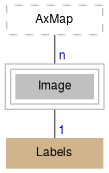
Graph description
Here is a diagram with groups of API members for Image class.
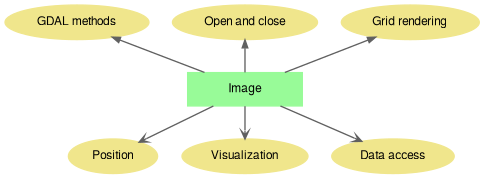
Types of image handling.
The class is a wrapper for several representation of images used internally:
Inner representation of image can be determined via Image.SourceType property. Some properties and methods are applicable to the GDAL images only.