Represents a list of visualization categories which determine the appearance of the shapefile. More...
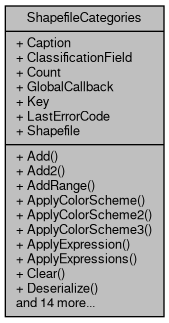
Public Member Functions | |
| ShapefileCategory | Add (string Name) |
| Creates a new visualization category, adds it to the list and returns its reference to the caller. More... | |
| void | Add2 (ShapefileCategory Category) |
| Adds the category to the collection. More... | |
| bool | AddRange (int FieldIndex, tkClassificationType ClassificationType, int numClasses, object MinValue, object MaxValue) |
| Creates the specified number of visualization categories and expressions for them. More... | |
| void | ApplyColorScheme (tkColorSchemeType Type, ColorScheme ColorScheme) |
| Applies color scheme to the visualization categories. More... | |
| void | ApplyColorScheme2 (tkColorSchemeType Type, ColorScheme ColorScheme, tkShapeElements ShapeElement) |
| Applies color scheme to the visualization categories. More... | |
| void | ApplyColorScheme3 (tkColorSchemeType Type, ColorScheme ColorScheme, tkShapeElements ShapeElement, int CategoryStartIndex, int CategoryEndIndex) |
| Applies color scheme to the visualization categories. More... | |
| void | ApplyExpression (int CategoryIndex, int startRowIndex=-1, int endRowIndex=-1) |
| Maps particular shapes to the category based on ShapefileCategory.Expression. More... | |
| void | ApplyExpressions () |
| Maps shapes to the visualization categories based in ShapefileCategory.Expression. More... | |
| void | Clear () |
| Removes all the categories from the list. More... | |
| void | Deserialize (string newVal) |
| Restores the state of the object from the string. More... | |
| bool | Generate (int FieldIndex, tkClassificationType ClassificationType, int numClasses) |
| Generates visualization categories by certain attribute More... | |
| bool | Generate2 (string FieldName, tkClassificationType ClassificationType, int numClasses) |
| Generates categories based on specified field. More... | |
| bool | GeneratePolygonColors (ColorScheme Scheme=null) |
| Applies specific coloring to polygon layer based on 2 rules: More... | |
| int | get_CategoryIndex (ShapefileCategory Category) |
| Gets index of the specified category within a collection. More... | |
| int | get_CategoryIndexByName (string categoryName) |
| Gets index of category by its name. The comparison is case-sensitive. More... | |
| string | get_ErrorMsg (int ErrorCode) |
| Gets the description of the specific error code. More... | |
| ShapefileCategory | get_Item (int Index) |
| Returns the category with the specified index. More... | |
| ShapefileCategory | Insert (int Index, string Name) |
| Creates a new visualization category and inserts it at specified position of the list. More... | |
| bool | Insert2 (int Index, ShapefileCategory Category) |
| Inserts a category at the specified index in the collection. More... | |
| bool | MoveDown (int Index) |
| Moves the specified category down the list by swapping it with the succeeding category. More... | |
| bool | MoveUp (int Index) |
| Moves the specified category up the list by swapping it with the preceding category. More... | |
| bool | Remove (int Index) |
| Removes the specified category. More... | |
| string | Serialize () |
| Saves the state of the object to the string. More... | |
| void | set_Item (int Index, ShapefileCategory pVal) |
| Replaces the category with the specified index with the new one. More... | |
Properties | |
| string | Caption [get, set] |
| The name of the classification scheme to display in the legend. More... | |
| int | ClassificationField [get, set] |
| Gets or sets the index of classification that was used to generate categories. More... | |
| int | Count [get] |
| Returns the number of the categories in the list. More... | |
| ICallback | GlobalCallback [get, set] |
| Gets or sets the callback object which is used to return to the client the information about progress and errors. More... | |
| string | Key [get, set] |
| A text string associated with the instance of the class. Any value can be stored by developer in this property. More... | |
| int | LastErrorCode [get] |
| Retrieves the numeric code of the last error that took place in the class. More... | |
| Shapefile | Shapefile [get] |
| A reference to the parent shapefile. More... | |
Represents a list of visualization categories which determine the appearance of the shapefile.
Provides methods for:
Here is a diagram for the ShapefileCategories class.
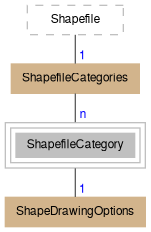
| ShapefileCategory ShapefileCategories.Add | ( | string | Name | ) |
Creates a new visualization category, adds it to the list and returns its reference to the caller.
It's the responsibility of the developer to map the new category to the particular shape by either:
| Name | The name of the new category. It must not be unique. |
| void ShapefileCategories.Add2 | ( | ShapefileCategory | Category | ) |
Adds the category to the collection.
| Category | The category. |
| bool ShapefileCategories.AddRange | ( | int | FieldIndex, |
| tkClassificationType | ClassificationType, | ||
| int | numClasses, | ||
| object | MinValue, | ||
| object | MaxValue | ||
| ) |
Creates the specified number of visualization categories and expressions for them.
The method can be useful to override generation routine provided in ShapefileCategories.GenerateCategories() which always generate categories covering the full range of values of the specified field. This method can define the range of values explicitly, therefore certain values can be excluded from classification or on contrary categories can be added for the values which aren't yet present in the table.
| FieldIndex | The index of the field to build classification by. |
| ClassificationType | The type of the classification. |
| numClasses | The number of categories to add. If ClassificationType equals ctUniqueValues this value will be skipped. |
| MinValue | The minimal value of the field to include in the classification. |
| MaxValue | Th maximum value of the field to include in the classification. |
| void ShapefileCategories.ApplyColorScheme | ( | tkColorSchemeType | Type, |
| ColorScheme | ColorScheme | ||
| ) |
Applies color scheme to the visualization categories.
| Type | The method of interpolation. |
| ColorScheme | Color scheme to take colors from. |
| void ShapefileCategories.ApplyColorScheme2 | ( | tkColorSchemeType | Type, |
| ColorScheme | ColorScheme, | ||
| tkShapeElements | ShapeElement | ||
| ) |
Applies color scheme to the visualization categories.
| Type | The method of interpolation. |
| ColorScheme | The color scheme to take colors from. |
| ShapeElement | The element of the shape symbology to apply colors to. |
| void ShapefileCategories.ApplyColorScheme3 | ( | tkColorSchemeType | Type, |
| ColorScheme | ColorScheme, | ||
| tkShapeElements | ShapeElement, | ||
| int | CategoryStartIndex, | ||
| int | CategoryEndIndex | ||
| ) |
Applies color scheme to the visualization categories.
| Type | The method of interpolation. |
| ColorScheme | The color scheme to take colors from. |
| ShapeElement | The element of the shape symbology to apply colors to. |
| CategoryStartIndex | The index of the first category to apply colors to. |
| CategoryEndIndex | The index of the last category to apply colors to. |
| void ShapefileCategories.ApplyExpression | ( | int | CategoryIndex, |
| int | startRowIndex = -1, |
||
| int | endRowIndex = -1 |
||
| ) |
Maps particular shapes to the category based on ShapefileCategory.Expression.
The mapping between the category and shapes can be changed by Shapefile.set_ShapeCategory property. The row index parameters are zero-based and bounds-inclusive, meaning that if you want to apply expressions on a single row, you have to specifiy its row index as startRowIndex and endRowIndex.
| CategoryIndex | The index of the category. |
| startRowIndex | Starting row index to apply expressions on. Negative values translate to the first row. |
| endRowIndex | Last row index to apply expressions on. Negative values translate to the last row. |
| void ShapefileCategories.ApplyExpressions | ( | ) |
Maps shapes to the visualization categories based in ShapefileCategory.Expression.
The mapping between the category and shapes can be changed by Shapefile.set_ShapeCategory property.
| void ShapefileCategories.Clear | ( | ) |
Removes all the categories from the list.
| void ShapefileCategories.Deserialize | ( | string | newVal | ) |
Restores the state of the object from the string.
| newVal | A string generated by ShapefileCategories.Serialize() method. |
| bool ShapefileCategories.Generate | ( | int | FieldIndex, |
| tkClassificationType | ClassificationType, | ||
| int | numClasses | ||
| ) |
Generates visualization categories by certain attribute
| FieldIndex | The index of the field to generate categories by. |
| ClassificationType | The type of classification. |
| numClasses | Number of classes to generate. The parameter is omitted in case unique values classification is used. |
| bool ShapefileCategories.Generate2 | ( | string | FieldName, |
| tkClassificationType | ClassificationType, | ||
| int | numClasses | ||
| ) |
Generates categories based on specified field.
| FieldName | Name of the field. |
| ClassificationType | Type of the classification. |
| numClasses | The number classes. |
| bool ShapefileCategories.GeneratePolygonColors | ( | ColorScheme | Scheme = null | ) |
Applies specific coloring to polygon layer based on 2 rules:
| Scheme | Color scheme to take colors from. If the number of color breaks is smaller than the number of polygon colors, interpolation with ColorScheme.GetGraduatedColor method will be used. |
The coloring assumptions used by the method correspond to the formulation of Four color theorem. But simple greedy algorithm used by the method usually employs somewhat more colors (5-6), although provides much better performance than precise implementations.
| int ShapefileCategories.get_CategoryIndex | ( | ShapefileCategory | Category | ) |
Gets index of the specified category within a collection.
| Category | Category to find index for. |
| int ShapefileCategories.get_CategoryIndexByName | ( | string | categoryName | ) |
Gets index of category by its name. The comparison is case-sensitive.
| categoryName | Category name to find index for. |
| string ShapefileCategories.get_ErrorMsg | ( | int | ErrorCode | ) |
Gets the description of the specific error code.
| ErrorCode | The error code returned by ShapefileCategories.LastErrorCode |
| ShapefileCategory ShapefileCategories.get_Item | ( | int | Index | ) |
Returns the category with the specified index.
| Index | The index of the category to retrieve. |
| ShapefileCategory ShapefileCategories.Insert | ( | int | Index, |
| string | Name | ||
| ) |
Creates a new visualization category and inserts it at specified position of the list.
| Index | The index to insert category at. |
| Name | The name of the new category. |
| bool ShapefileCategories.Insert2 | ( | int | Index, |
| ShapefileCategory | Category | ||
| ) |
Inserts a category at the specified index in the collection.
| Index | The index. |
| Category | The category to be inserted. |
| bool ShapefileCategories.MoveDown | ( | int | Index | ) |
Moves the specified category down the list by swapping it with the succeeding category.
| Index | The index of the category to move down. |
| bool ShapefileCategories.MoveUp | ( | int | Index | ) |
Moves the specified category up the list by swapping it with the preceding category.
| Index | The index of the category to move. |
| bool ShapefileCategories.Remove | ( | int | Index | ) |
Removes the specified category.
| Index | The index of the category to remove. |
| string ShapefileCategories.Serialize | ( | ) |
Saves the state of the object to the string.
| void ShapefileCategories.set_Item | ( | int | Index, |
| ShapefileCategory | pVal | ||
| ) |
Replaces the category with the specified index with the new one.
| Index | The index of the category to replace. |
| pVal | The new category. |
|
getset |
The name of the classification scheme to display in the legend.
|
getset |
Gets or sets the index of classification that was used to generate categories.
|
get |
Returns the number of the categories in the list.
|
getset |
Gets or sets the callback object which is used to return to the client the information about progress and errors.
An instance of the class which implements ICallback interface should be passed. The class must be implemented by caller.
|
getset |
A text string associated with the instance of the class. Any value can be stored by developer in this property.
|
get |
Retrieves the numeric code of the last error that took place in the class.
The usage of this property clears the error code.
|
get |
A reference to the parent shapefile.
NULL reference will be returned in case the categories aren't associated with a shapefile.