Provides methods for random colour generation and colour interpolation based on the specific set of colour breaks. More...
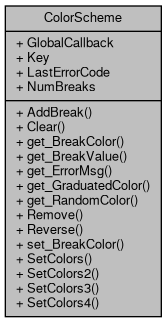
Public Member Functions | |
| void | AddBreak (double Value, uint Color) |
| Adds a single break to the colour scheme. More... | |
| void | Clear () |
| Clears all the breaks from the colour scheme. More... | |
| uint | get_BreakColor (int Index) |
| Gets the colour of the specific colour break. More... | |
| double | get_BreakValue (int Index) |
| Gets the value of the specific colour break. More... | |
| string | get_ErrorMsg (int ErrorCode) |
| Gets the description of the given error code. More... | |
| uint | get_GraduatedColor (double Value) |
| Calculates the colour which corresponds to the specific value. More... | |
| uint | get_RandomColor (double Value) |
| Generates random colour based on the input value. More... | |
| bool | Remove (int Index) |
| Removes colour break with specified index. More... | |
| void | Reverse () |
| Reverses the order of color breaks in the color scheme. More... | |
| void | set_BreakColor (int Index, uint retval) |
| Sets the colour of break with the specified index. More... | |
| void | SetColors (uint Color1, uint Color2) |
| Clears all the existing breaks and creates 2 breaks with the specified colours. More... | |
| void | SetColors2 (tkMapColor Color1, tkMapColor Color2) |
| Clears all the existing breaks and creates 2 breaks with the specified colours. More... | |
| void | SetColors3 (short MinRed, short MinGreen, short MinBlue, short MaxRed, short MaxGreen, short MaxBlue) |
| Clears all the existing breaks and creates 2 breaks with the specified colours. More... | |
| void | SetColors4 (PredefinedColorScheme Scheme) |
| Clears all the existing breaks and creates new set of breaks specified by predefined colour scheme. More... | |
Properties | |
| ICallback | GlobalCallback [get, set] |
| Gets or set the callback object to report errors. More... | |
| string | Key [get, set] |
| Gets or sets the string value associated with the instance of the class. More... | |
| int | LastErrorCode [get] |
| Gets the code of the last error which occurred within this instance of class. More... | |
| int | NumBreaks [get] |
| Returns the number of breaks within colour scheme. More... | |
Provides methods for random colour generation and colour interpolation based on the specific set of colour breaks.
| void ColorScheme.AddBreak | ( | double | Value, |
| uint | Color | ||
| ) |
Adds a single break to the colour scheme.
| Value | The value of the break. Must be within 0.0 to 1.0 range. |
| Color | The colour of the break. |
| void ColorScheme.Clear | ( | ) |
Clears all the breaks from the colour scheme.
| uint ColorScheme.get_BreakColor | ( | int | Index | ) |
Gets the colour of the specific colour break.
| Index | The index of the colour break. |
| double ColorScheme.get_BreakValue | ( | int | Index | ) |
Gets the value of the specific colour break.
| Index | The index of the colour break. |
| string ColorScheme.get_ErrorMsg | ( | int | ErrorCode | ) |
Gets the description of the given error code.
| ErrorCode | Error code returned by ColorScheme.LastErrorCode. |
| uint ColorScheme.get_GraduatedColor | ( | double | Value | ) |
Calculates the colour which corresponds to the specific value.
In cases when the value isn't equal to the value of the existing break, colour interpolation will be made.
| Value | The value to calculate colour for. Must be within [0.0, 1.0] range. |
| uint ColorScheme.get_RandomColor | ( | double | Value | ) |
Generates random colour based on the input value.
The calculation will be made as following:
| Value | The value to calculate colour for. Must be within [0.0, 1.0] range. |
| bool ColorScheme.Remove | ( | int | Index | ) |
Removes colour break with specified index.
| Index | The index of colour break to remove. |
| void ColorScheme.Reverse | ( | ) |
Reverses the order of color breaks in the color scheme.
| void ColorScheme.set_BreakColor | ( | int | Index, |
| uint | retval | ||
| ) |
Sets the colour of break with the specified index.
| Index | The index of the break. |
| retval | The new colour to set. |
| void ColorScheme.SetColors | ( | uint | Color1, |
| uint | Color2 | ||
| ) |
Clears all the existing breaks and creates 2 breaks with the specified colours.
The values of the breaks will be 0.0 for the first one and 1.0 for the second.
| Color1 | The colour of the first break. |
| Color2 | The colour of the second break. |
| void ColorScheme.SetColors2 | ( | tkMapColor | Color1, |
| tkMapColor | Color2 | ||
| ) |
Clears all the existing breaks and creates 2 breaks with the specified colours.
The values of the breaks will be 0.0 for the first one and 1.0 for the second.
| Color1 | The colour of the first break. |
| Color2 | The colour of the second break. |
| void ColorScheme.SetColors3 | ( | short | MinRed, |
| short | MinGreen, | ||
| short | MinBlue, | ||
| short | MaxRed, | ||
| short | MaxGreen, | ||
| short | MaxBlue | ||
| ) |
Clears all the existing breaks and creates 2 breaks with the specified colours.
The values of the breaks will be 0.0 for the first one and 1.0 for the second.
| MinRed | The red component of colour for the first colour break (0-255). |
| MinGreen | The green component of colour for the first colour break (0-255). |
| MinBlue | The blue component of colour for the first colour break (0-255). |
| MaxRed | The red component of colour for the second colour break (0-255). |
| MaxGreen | The green component of colour for the second colour break (0-255). |
| MaxBlue | The blue component of colour for the second colour break (0-255). |
| void ColorScheme.SetColors4 | ( | PredefinedColorScheme | Scheme | ) |
Clears all the existing breaks and creates new set of breaks specified by predefined colour scheme.
The number of the newly added breaks depends on the colour scheme chosen, usually 2-3.
|
getset |
Gets or set the callback object to report errors.
|
getset |
Gets or sets the string value associated with the instance of the class.
|
get |
Gets the code of the last error which occurred within this instance of class.
|
get |
Returns the number of breaks within colour scheme.