Functions | |
| void | AxMap.ClearDrawing (int drawHandle) |
| Clears all drawings on the specified drawing layer, and removes the drawing layer. The drawing handle will no longer be valid. Call AxMap.NewDrawing again to create a new drawing layer to continue adding new elements. More... | |
| void | AxMap.ClearDrawingLabels (int drawHandle) |
| Clears labels on the specified drawing layer. More... | |
| void | AxMap.ClearDrawings () |
| Clears all drawings on all drawing layers, and removes all drawing layers. This method is slower than using ClearDrawing on a specific layer. Call AxMap.NewDrawing again to create a new drawing layer to continue adding new elements. More... | |
| void | AxMap.DrawCircle (double x, double y, double pixelRadius, uint color, bool fill, byte alpha=255) |
| Draws a circle on the last drawing layer created by AxMap.NewDrawing More... | |
| void | AxMap.DrawCircleEx (int layerHandle, double x, double y, double pixelRadius, uint color, bool fill, byte alpha=255) |
| Draws a circle on the specified drawing layer. More... | |
| int | AxMap.DrawLabel (string text, double x, double y, double rotation) |
| Draws a label on the current drawing layer. More... | |
| int | AxMap.DrawLabelEx (int drawHandle, string text, double x, double y, double rotation) |
| Draws a label on the specified drawing layer. More... | |
| void | AxMap.DrawLine (double x1, double y1, double x2, double y2, int pixelWidth, uint color, byte alpha=255) |
| Draws a line on the last drawing layer created using AxMap.NewDrawing. More... | |
| void | AxMap.DrawLineEx (int layerHandle, double x1, double y1, double x2, double y2, int pixelWidth, uint color, byte alpha=255) |
| Draws a line on the specified drawing layer. More... | |
| void | AxMap.DrawPoint (double x, double y, int pixelSize, uint color, byte alpha=255) |
| Draws a point on the last drawing layer created by AxMap.NewDrawing. More... | |
| void | AxMap.DrawPointEx (int layerHandle, double x, double y, int pixelSize, uint color, byte alpha=255) |
| Draws a point on the specified drawing layer. More... | |
| void | AxMap.DrawPolygon (ref object xPoints, ref object yPoints, int numPoints, uint color, bool fill, byte alpha=255) |
| Draws a polygon on the last drawing layer created using AxMap.NewDrawing. More... | |
| void | AxMap.DrawPolygonEx (int layerHandle, ref object xPoints, ref object yPoints, int numPoints, uint color, bool fill, byte alpha=255) |
| Draws a polygon on the specified drawing layer. More... | |
| void | AxMap.DrawWideCircle (double x, double y, double pixelRadius, uint color, bool fill, short width, byte alpha=255) |
| Draws a circle with custom outline width on the last drawing layer created by AxMap.NewDrawing. More... | |
| void | AxMap.DrawWideCircleEx (int layerHandle, double x, double y, double radius, uint color, bool fill, short outlineWidth, byte alpha=255) |
| Draws a circle with custom outline width on the specified drawing layer. More... | |
| void | AxMap.DrawWidePolygon (ref object xPoints, ref object yPoints, int numPoints, uint color, bool fill, short width, byte alpha=255) |
| Draws a polygon with custom width of outline on the last drawing layer created using AxMap.NewDrawing. More... | |
| void | AxMap.DrawWidePolygonEx (int layerHandle, ref object xPoints, ref object yPoints, int numPoints, uint color, bool fill, short outlineWidth, byte alpha=255) |
| Draws a polygon with custom width of outline on the last drawing layer created using AxMap.NewDrawing. More... | |
| string | AxMap.get_DrawingKey (int drawHandle) |
| Gets the drawing key which may be used by the programmer to store any string for a drawing layer with specified handle. More... | |
| Labels | AxMap.get_DrawingLabels (int drawingLayerIndex) |
| Gets labels associated with the drawing layer. More... | |
| bool | AxMap.get_DrawingLabelsVisible (int drawHandle) |
| Gets a boolean value which indicates whether labels of the drawing layer are visible. More... | |
| int | AxMap.NewDrawing (tkDrawReferenceList projection) |
| Creates a new drawing layer on the map returning its handle. More... | |
| void | AxMap.set_DrawingKey (int drawHandle, string newValue) |
| Sets the drawing key may be used by the programmer to store any string for a drawing layer with specified handle. More... | |
| void | AxMap.set_DrawingLabels (int drawingLayerIndex, Labels newValue) |
| Replaces the labels associated with the drawing layer. More... | |
| void | AxMap.set_DrawingLabelsVisible (int drawHandle, bool newValue) |
| Sets a boolean value which indicates whether labels of the drawing layer are visible. More... | |
| void | AxMap.SetDrawingLayerVisible (int layerHandle, bool visible) |
| Sets the boolean value which indicates whether the labels of the drawing layer are visible. More... | |
Here is a list of methods and properties to interact with the drawing layers of the map. The drawing layers are more transient that the standard layers, intended for fast drawing of temporary elements on top of the map. This module is a part of the documentation of AxMap class.
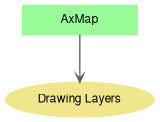
| void AxMap.ClearDrawing | ( | int | drawHandle | ) |
Clears all drawings on the specified drawing layer, and removes the drawing layer. The drawing handle will no longer be valid. Call AxMap.NewDrawing again to create a new drawing layer to continue adding new elements.
| drawHandle | Drawing handle of the drawing layer to be cleared (and removed). |
| void AxMap.ClearDrawingLabels | ( | int | drawHandle | ) |
Clears labels on the specified drawing layer.
| drawHandle | The handle of the drawing layer returned by AxMap.NewDrawing method. |
| void AxMap.ClearDrawings | ( | ) |
Clears all drawings on all drawing layers, and removes all drawing layers. This method is slower than using ClearDrawing on a specific layer. Call AxMap.NewDrawing again to create a new drawing layer to continue adding new elements.
| void AxMap.DrawCircle | ( | double | x, |
| double | y, | ||
| double | pixelRadius, | ||
| uint | color, | ||
| bool | fill, | ||
| byte | alpha = 255 |
||
| ) |
Draws a circle on the last drawing layer created by AxMap.NewDrawing
| x | Center x coordinate for the circle to be drawn. |
| y | Center y coordinate for the circle to be drawn. |
| pixelRadius | Radius in pixels of the circle to be drawn. |
| color | Color of the circle to be drawn. This is a UInt32 representation of an RGB color. |
| fill | Boolean value which determines whether the circle will be drawn with a fill or not. |
| alpha | Byte value which determines the alpha channel of the color. |
| void AxMap.DrawCircleEx | ( | int | layerHandle, |
| double | x, | ||
| double | y, | ||
| double | pixelRadius, | ||
| uint | color, | ||
| bool | fill, | ||
| byte | alpha = 255 |
||
| ) |
Draws a circle on the specified drawing layer.
| layerHandle | The handle of the drawing layer created with AxMap.NewDrawing call. |
| x | Center x coordinate for the circle to be drawn. |
| y | Center y coordinate for the circle to be drawn. |
| pixelRadius | Radius in pixels of the circle to be drawn. |
| color | Color of the circle to be drawn. This is a UInt32 representation of an RGB color. |
| fill | Boolean value which determines whether the circle will be drawn with a fill or not. |
| alpha | Byte value which determines the alpha channel of the color. |
| int AxMap.DrawLabel | ( | string | text, |
| double | x, | ||
| double | y, | ||
| double | rotation | ||
| ) |
Draws a label on the current drawing layer.
| text | Text of the label. |
| x | X coordinate, in either screen or map units depending on the parameters of AxMap.NewDrawing used to create the layer. |
| y | Y coordinate, in either screen or map units depending on the parameters of AxMap.NewDrawing used to create the layer. |
| rotation | Rotation angle in degrees. |
| int AxMap.DrawLabelEx | ( | int | drawHandle, |
| string | text, | ||
| double | x, | ||
| double | y, | ||
| double | rotation | ||
| ) |
Draws a label on the specified drawing layer.
| drawHandle | Handle of the layer. |
| text | Text of the label. |
| x | X coordinate, in either screen or map units depending on the parameters of AxMap.NewDrawing used to create the layer. |
| y | Y coordinate, in either screen or map units depending on the parameters of AxMap.NewDrawing used to create the layer. |
| rotation | Rotation angle in degrees. |
| void AxMap.DrawLine | ( | double | x1, |
| double | y1, | ||
| double | x2, | ||
| double | y2, | ||
| int | pixelWidth, | ||
| uint | color, | ||
| byte | alpha = 255 |
||
| ) |
Draws a line on the last drawing layer created using AxMap.NewDrawing.
| x1 | X coordinate of the first point used to draw the line |
| y1 | Y coordinate of the first point used to draw the line. |
| x2 | X coordinate of the second point used to draw the line. |
| y2 | Y coordinate of the second point used to draw the line. |
| pixelWidth | Width of the line in pixels. |
| color | Color to draw the line with. This is a UInt32 representation of an RGB value. |
| alpha | Byte value which determines the alpha channel of the color. |
| void AxMap.DrawLineEx | ( | int | layerHandle, |
| double | x1, | ||
| double | y1, | ||
| double | x2, | ||
| double | y2, | ||
| int | pixelWidth, | ||
| uint | color, | ||
| byte | alpha = 255 |
||
| ) |
Draws a line on the specified drawing layer.
| layerHandle | The handle of the drawing layer created with AxMap.NewDrawing call. |
| x1 | X coordinate of the first point used to draw the line |
| y1 | Y coordinate of the first point used to draw the line. |
| x2 | X coordinate of the second point used to draw the line. |
| y2 | Y coordinate of the second point used to draw the line. |
| pixelWidth | Width of the line in pixels. |
| color | Color to draw the line with. This is a UInt32 representation of an RGB value. |
| alpha | Byte value which determines the alpha channel of the color. |
| void AxMap.DrawPoint | ( | double | x, |
| double | y, | ||
| int | pixelSize, | ||
| uint | color, | ||
| byte | alpha = 255 |
||
| ) |
Draws a point on the last drawing layer created by AxMap.NewDrawing.
| x | The x coordinate of the point to draw |
| y | The y coordinate of the point to draw. |
| pixelSize | The size in pixels of the point to be drawn. |
| color | The color of the point to be drawn. This is a UInt32 representation of an RGB color. |
| alpha | Byte value which determines the alpha channel of the color. |
| void AxMap.DrawPointEx | ( | int | layerHandle, |
| double | x, | ||
| double | y, | ||
| int | pixelSize, | ||
| uint | color, | ||
| byte | alpha = 255 |
||
| ) |
Draws a point on the specified drawing layer.
| layerHandle | The handle of the drawing layer created with AxMap.NewDrawing call. |
| x | The x coordinate of the point to draw |
| y | The y coordinate of the point to draw. |
| pixelSize | The size in pixels of the point to be drawn. |
| color | The color of the point to be drawn. This is a UInt32 representation of an RGB color. |
| alpha | Byte value which determines the alpha channel of the color. |
| void AxMap.DrawPolygon | ( | ref object | xPoints, |
| ref object | yPoints, | ||
| int | numPoints, | ||
| uint | color, | ||
| bool | fill, | ||
| byte | alpha = 255 |
||
| ) |
Draws a polygon on the last drawing layer created using AxMap.NewDrawing.
| xPoints | An array containing x-coordinates for each point in the polygon. |
| yPoints | An array containing y-coordinates for each point in the polygon. |
| numPoints | The number of points in the polygon. |
| color | The color to use when drawing the polygon. This is a UInt32 representation of an RGB color. |
| fill | A boolean value representing whether the polygon is drawn with a fill or not. |
| alpha | Byte value which determines the alpha channel of the color. |
| void AxMap.DrawPolygonEx | ( | int | layerHandle, |
| ref object | xPoints, | ||
| ref object | yPoints, | ||
| int | numPoints, | ||
| uint | color, | ||
| bool | fill, | ||
| byte | alpha = 255 |
||
| ) |
Draws a polygon on the specified drawing layer.
| layerHandle | The handle of the drawing layer created with AxMap.NewDrawing call. |
| xPoints | An array containing x-coordinates for each point in the polygon. |
| yPoints | An array containing y-coordinates for each point in the polygon. |
| numPoints | The number of points in the polygon. |
| color | The color to use when drawing the polygon. This is a UInt32 representation of an RGB color. |
| fill | A boolean value representing whether the polygon is drawn with a fill or not. |
| alpha | Byte value which determines the alpha channel of the color. |
| void AxMap.DrawWideCircle | ( | double | x, |
| double | y, | ||
| double | pixelRadius, | ||
| uint | color, | ||
| bool | fill, | ||
| short | width, | ||
| byte | alpha = 255 |
||
| ) |
Draws a circle with custom outline width on the last drawing layer created by AxMap.NewDrawing.
| x | Center x coordinate for the circle to be drawn. |
| y | Center y coordinate for the circle to be drawn. |
| pixelRadius | Radius in pixels of the circle to be drawn. |
| color | Color of the circle to be drawn. This is a UInt32 representation of an RGB color. |
| fill | Boolean value which determines whether the circle will be drawn with a fill or not. |
| width | The width of the outline. |
| alpha | Byte value which determines the alpha channel of the color. |
///
| void AxMap.DrawWideCircleEx | ( | int | layerHandle, |
| double | x, | ||
| double | y, | ||
| double | radius, | ||
| uint | color, | ||
| bool | fill, | ||
| short | outlineWidth, | ||
| byte | alpha = 255 |
||
| ) |
Draws a circle with custom outline width on the specified drawing layer.
| layerHandle | The handle of the drawing layer created with AxMap.NewDrawing call. |
| x | Center x coordinate for the circle to be drawn. |
| y | Center y coordinate for the circle to be drawn. |
| radius | Radius in pixels of the circle to be drawn. |
| color | Color of the circle to be drawn. This is a UInt32 representation of an RGB color. |
| fill | Boolean value which determines whether the circle will be drawn with a fill or not. |
| outlineWidth | The width of the outline. |
| alpha | Byte value which determines the alpha channel of the color. |
| void AxMap.DrawWidePolygon | ( | ref object | xPoints, |
| ref object | yPoints, | ||
| int | numPoints, | ||
| uint | color, | ||
| bool | fill, | ||
| short | width, | ||
| byte | alpha = 255 |
||
| ) |
Draws a polygon with custom width of outline on the last drawing layer created using AxMap.NewDrawing.
| xPoints | An array containing x-coordinates for each point in the polygon. |
| yPoints | An array containing y-coordinates for each point in the polygon. |
| numPoints | The number of points in the polygon. |
| color | The color to use when drawing the polygon. This is a UInt32 representation of an RGB color. |
| fill | A boolean value representing whether the polygon is drawn with a fill or not. |
| width | The width of the outline. |
| alpha | Byte value which determines the alpha channel of the color. |
| void AxMap.DrawWidePolygonEx | ( | int | layerHandle, |
| ref object | xPoints, | ||
| ref object | yPoints, | ||
| int | numPoints, | ||
| uint | color, | ||
| bool | fill, | ||
| short | outlineWidth, | ||
| byte | alpha = 255 |
||
| ) |
Draws a polygon with custom width of outline on the last drawing layer created using AxMap.NewDrawing.
| layerHandle | The handle of the drawing layer created with AxMap.NewDrawing call. |
| xPoints | An array containing x-coordinates for each point in the polygon. |
| yPoints | An array containing y-coordinates for each point in the polygon. |
| numPoints | The number of points in the polygon. |
| color | The color to use when drawing the polygon. This is a UInt32 representation of an RGB color. |
| fill | A boolean value representing whether the polygon is drawn with a fill or not. |
| outlineWidth | The width of the outline. |
| alpha | Byte value which determines the alpha channel of the color. |
| string AxMap.get_DrawingKey | ( | int | drawHandle | ) |
Gets the drawing key which may be used by the programmer to store any string for a drawing layer with specified handle.
| drawHandle | The handle of the drawing layer. |
| Labels AxMap.get_DrawingLabels | ( | int | drawingLayerIndex | ) |
Gets labels associated with the drawing layer.
| drawingLayerIndex | The handle of the drawing layer returned by AxMap.NewDrawing method. |
| bool AxMap.get_DrawingLabelsVisible | ( | int | drawHandle | ) |
Gets a boolean value which indicates whether labels of the drawing layer are visible.
This property corresponds to the Labels.Visible property.
| drawHandle | The handle of the drawing layer returned by AxMap.NewDrawing method. |
| int AxMap.NewDrawing | ( | tkDrawReferenceList | projection | ) |
Creates a new drawing layer on the map returning its handle.
| projection | Sets the coordinate system to use for the new drawing layer to be created. (tkDrawReferenceList.dlScreenReferencedList uses pixels in screen coordinates. tkDrawReferenceList.dlSpatiallyReferencedList uses projected map units.) |
| void AxMap.set_DrawingKey | ( | int | drawHandle, |
| string | newValue | ||
| ) |
Sets the drawing key may be used by the programmer to store any string for a drawing layer with specified handle.
| drawHandle | The handle of the drawing layer. |
| newValue | The string associated with the layer. |
| void AxMap.set_DrawingLabels | ( | int | drawingLayerIndex, |
| Labels | newValue | ||
| ) |
Replaces the labels associated with the drawing layer.
| drawingLayerIndex | The handle of the drawing layer returned by AxMap.NewDrawing method. |
| newValue | The new instance of the Labels class to associate with the layer. |
| void AxMap.set_DrawingLabelsVisible | ( | int | drawHandle, |
| bool | newValue | ||
| ) |
Sets a boolean value which indicates whether labels of the drawing layer are visible.
This property corresponds to the Labels.Visible property.
| drawHandle | The handle of the drawing layer returned by AxMap.NewDrawing method. |
| newValue | True in case labels are visible and false otherwise. |
| void AxMap.SetDrawingLayerVisible | ( | int | layerHandle, |
| bool | visible | ||
| ) |
Sets the boolean value which indicates whether the labels of the drawing layer are visible.
| layerHandle | The handle of the drawing layer. |
| visible | A boolean value which indicates whether the labels are visible. |